A planner will help! It will – it can help with Time Management.
Let’s explain. So, how do you manage all the tasks you have to complete? Do you feel overwhelmed by the long list and struggle to remember them all? It sounds like you need help with time management. It is even more difficult when working from home, as the line can blur between personal and professional life. And this is where a good planner comes in. Whether you’re managing a busy schedule, tackling multiple projects, or trying to maintain focus, using a planner is a game-changer for time management in your home office.
Why use a Planner?
A planner serves as a visual roadmap for your day, week, or month. It allows you to organize tasks, set priorities, and track progress. The number one question people ask about planners is, ‘Do planners help with time management?‘ The simple answer is YES! Most obviously, planners are a time management tool. You have a number of hours available to you in a day or week and a list of tasks to do or goals to achieve. And, allocating those tasks and goals to the available time helps you to achieve some or all of them.
According to a study from Dominican University, people who write down their goals are 42% more likely to achieve them. In fact, this highlights how the simple act of using a planner can make a massive difference in getting things done.
Improved productivity
A planner improves productivity by helping you organize tasks, set priorities, and allocate time more effectively. Here’s how it works:
- Clear Focus: By listing tasks in order of importance, a planner keeps you focused on your top priorities. And consequently, this prevents wasted time on non-essential tasks and boosts productivity.
- Time Management: A planner allows you to break your day into time blocks, ensuring you dedicate enough time to each task. It helps you visualize how your day will flow, reducing procrastination and ensuring all tasks are completed.
- Reduced Overwhelm: Writing down tasks helps declutter your mind and reduces anxiety, making large projects feel more manageable. Consequently, if the tasks are ‘out your head’ and ‘on the list’ it frees up your mind. This mental clarity leads to better performance and productivity.
- Tracking Progress: You can track what’s done and what’s pending, providing motivation and helping to adjust your schedule when needed.
Incorporating techniques like the Pomodoro method into your planning helps maintain focus for set periods, further boosting productivity
The Pomodoro Technique
The Pomodoro Technique is a time management method where you work in focused intervals (usually 25 minutes long), followed by a short break. After four intervals, take a longer break. 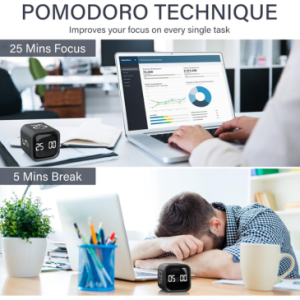
Research has shown that the Pomodoro Technique can boost productivity by maintaining high concentration levels and giving your brain the recovery time it needs. Many online planners like Toggl and Forest integrate this technique, making it easier to put in place.
Amazon Best Seller Recommendation:
Focus Time Timer for Pomodoro: This simple device, available on Amazon, is perfect for tracking time in short bursts to maximize focus. Also, it won’t take up much desk space and activates when flipped to the appropriate time. You are going to love how productive this makes you!
Choosing the Right Type of Planner
There are several different types of planners to choose from depending on your needs. Here are the most popular options:
- Daily Planner: A daily planner is perfect for breaking down your day into manageable chunks.
It helps you focus on short-term goals and tackle one task at a time. The layout usually includes hourly slots, making it great for time-blocking and task prioritization. We found the lovely Anecdote 2024-22025 Planner at Amazon. It comes in a wide variety of colors to suit everyone’s taste and preferences. There are daily, weekly, and monthly sections to prioritize tasks, meetings, and deadlines. And it has a hard cover along with two ribbons and a gusset to hold important papers. And many customers who purchase this say they love how it organizes your time and keeps you focused.
Weekly Planner: If you prefer seeing your entire week at a glance, a weekly planner is your best bet. It offers a more comprehensive overview, allowing you to balance work and personal life. Weekly planners are useful if your tasks vary day-to-day but you still want a bird’s-eye view of your overall schedule. Amazon has its current best-seller, the At-A-Glance 2025 planner, ready to go.
- Online Time Management Planner: For those who prefer digital tools, an online time management planner offers convenience and flexibility. Tools like Google Calendar, Trello Boards, and Todoist Management Software allow you to schedule tasks, set reminders, and collaborate with others in real-time.
Amazon Best Seller Recommendation:
Panda Planner Pro
How to Use a Planner for Time Management
- Prioritize Tasks: Start by listing out your tasks. Then, rank them based on urgency and importance. This method, known as the Eisenhower Matrix, helps you decide what to tackle first. Planners usually have dedicated sections for prioritizing tasks, so make use of these.
- Set Time Blocks: Allocate specific time blocks to each task. For instance, you can dedicate 9 AM to 11 AM for emails and 1 PM to 3 PM for deep work. The Pomodoro technique can fit perfectly into this strategy, helping you break tasks into manageable intervals.
- Track Your Progress: Keep track of what you’ve accomplished. Crossing off tasks gives you a sense of achievement, which can motivate you to keep going. At the end of the day or week, review what worked well and what didn’t, so you can adjust your strategy moving forward.
- Be Flexible: Life happens, and sometimes your day won’t go as planned. That’s okay! A planner helps you adapt by providing a structure to rearrange tasks without losing focus.
Online vs. Paper Planners: Which Is Best for You?
There’s no one-size-fits-all answer to whether you should use a paper or online time management planner. Each has its pros and cons, and it ultimately depends on your personal preferences. Also, you may well have to try a few different types to see which work best for your circumstances and preferences. For myself, I am learning to use the online planners but at times when life is very busy and stressful, I revert back to paper. My brain simply needs the dopamine of physically ticking off tasks.
- Paper Planners: These offer a tactile, visual experience that some people find more satisfying. And you’re less likely to be distracted by notifications or apps. Also, physically writing down tasks aids memory retention.
Online Planners: If you need flexibility or work in collaboration with others, online planners are ideal. You can access it from anywhere and easily adjust or share schedules with team members. Plus, many online planners come with productivity tools like reminders, task delegation, and integrations with other apps.
The Science Behind Planning and Productivity
Various studies show that effective time management increases not only productivity but also job satisfaction. A study published in the Journal of Applied Psychology found that workers who used time management strategies like planning felt less stressed and more in control of their workload.
In your home office this can be a game-changer. With a well-organized schedule, you can separate work from personal tasks, manage your time better, and reduce the feeling of burnout.
Final Thoughts
A planner is a simple but powerful tool to help you stay organized and productive in your home office. Whether you prefer a daily or weekly planner or online time management tool, each offers unique benefits that can help you manage your time more effectively. Incorporating strategies like the Pomodoro Technique and task prioritization will further enhance your ability to stay on track and avoid distractions.
By taking control of your time and using the right planner, you can create a more productive and stress-free work environment.
Check out our other articles on time management and home office organization. Also, you may want to have a look at our Pinterest Page for more hints and tips.
References:
- Dominican University of California Study: Goal Setting and Achievement Rates
- Journal of Applied Psychology: The Impact of Time Management on Stress and Job Satisfaction
- Pomodoro Technique: Study on Focus and Mental Fatigue





 Online Planners: If you need flexibility or work in collaboration with others, online planners are ideal. You can access it from anywhere and easily adjust or share schedules with team members. Plus, many online planners come with productivity tools like reminders, task delegation, and integrations with other apps.
Online Planners: If you need flexibility or work in collaboration with others, online planners are ideal. You can access it from anywhere and easily adjust or share schedules with team members. Plus, many online planners come with productivity tools like reminders, task delegation, and integrations with other apps.

